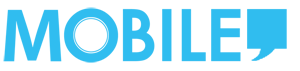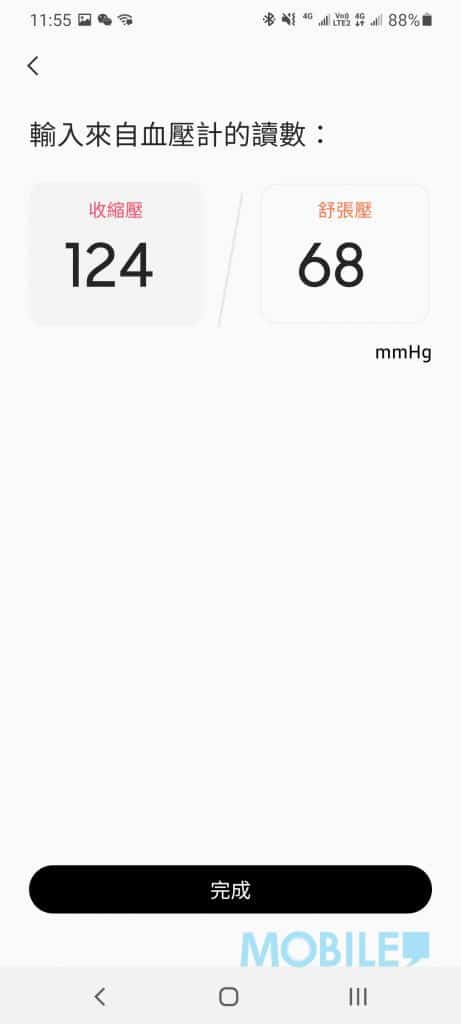SAMSUNG 近日為Galaxy Watch3 及 Galaxy Watch Active2 兩款新品加入了全新心電圖、血壓監測功能,而心電圖監測功能更獲歐盟 CE 與美國 FDA 認證。今次就教大家點樣開啟這兩個新功能!
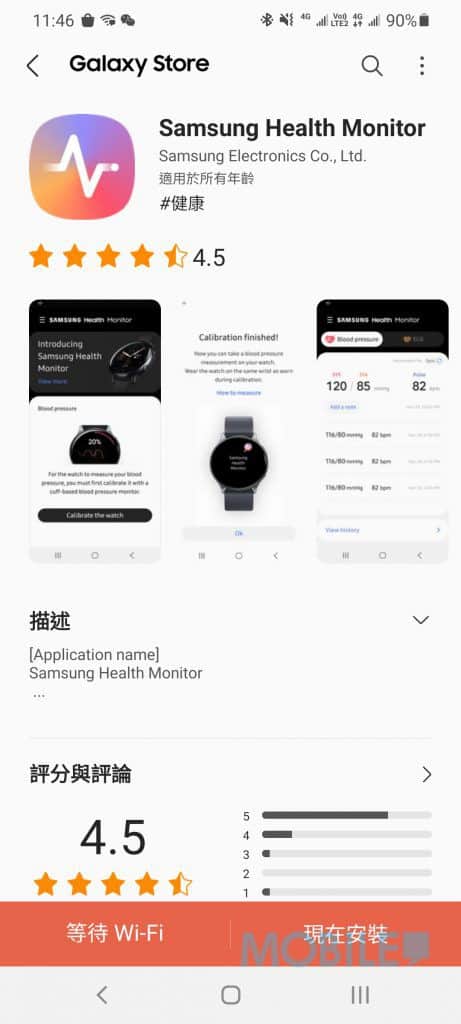
▲ 首先 Galaxy 的用戶先要於手機於 Galaxy Store 上下載 “Samsung Health Monitor”
血壓計的設定

▲ 完成後就可以開始血壓計的設定,而首次設定需要配合其他血壓計。

▲ 之後左手帶上 Galaxy Watch 3 或 Galaxy Watch Active2,並開始血壓校準。至於右手就要使用傳統的血壓計,並開始量度。
▲ 右手完成量度後將結果輸入到“Samsung Health Monitor” 上。不過這個校準測試三次才會完成。

▲ 校準完成後,就可以透過 Galaxy Watch 3 或 Galaxy Watch Active2 內置智能感應器,分析脈搏波及心率及血壓變化數據,並在《Samsung Health Monitor》程式供用家查閱。。但官方見議每四星期需要使用以上方法校準一次,就能夠確保血壓計的準確度。
心電圖監測功能


▲ 於 “Samsung Health Monitor” 內開啟心電圖,並選擇哪隻手配帶 Galaxy Watch。

▲ 另一隻手長按於手錶頂部按鍵 30 秒,程式便能夠測量心率及心律並進行分析

▲ 辨別心電活動為竇性心律正常或心房纖維性顫動。
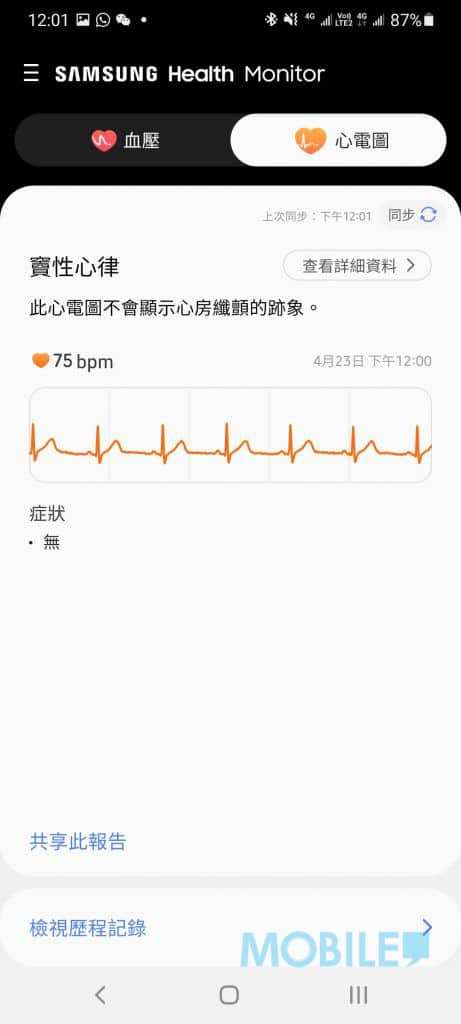
▲ 亦可以於《Samsung Health Monitor》程式監測心電圖數據。
- Amazfit Active 2 智能手錶香港發表,HYROX 官方賽事模式 + 10 天長續航!
- $3,400 有 8G3 晶片、90W 閃充、6000mAh大電!港版 POCO F7 Pro 評測!
- S8 Elite 抵玩旗艦 POCO F7 Ultra 開箱評測!新加坡實試攝力、全面操作效能體驗
- POCO F7 Ultra / F7 Pro 港版發佈!S8 Elite 旗艦 $4,499 起、早鳥優惠即刻睇
- 【機價行情】$5,499 激抵 Magic V2 再上架!僅餘這顏色可選、一操作即享優惠